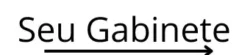Satellite mapping applications are indispensable tools for navigation, trip planning, environmental monitoring, and even recreational use. With the advancement of technology, these applications offer high-resolution images, advanced functionalities and real-time information. In this article, we highlight and detail the five best apps for obtaining satellite maps.
1. Google Earth
Description: Google Earth is one of the most well-known and widely used applications for viewing satellite maps. It offers detailed images of virtually anywhere in the world, allowing users to explore distant places in stunning detail.
Key Features:
- High resolution satellite images.
- Street View functionality.
- 3D models of buildings and land.
- Image history to see changes over time.
- Integration with Google Maps.
Benefits:
- Intuitive and easy-to-use interface.
- Frequent updates with new images.
- Educational tools such as travel guides and information about historic places.
Disadvantages:
- Requires a stable internet connection to load high-resolution images.
- Some remote areas may not have up-to-date imagery.
2. NASA Worldview
Description: Developed by NASA, Worldview is a powerful tool for viewing satellite data in near real-time. It is especially useful for scientists, researchers and meteorology enthusiasts.
Key Features:
- Access to satellite images in near real time.
- Visualization of environmental phenomena such as fires, storms, and deforestation.
- Comparison tools to visualize changes over time.
- Possibility of downloading data in different formats.
Benefits:
- Data updated frequently.
- Large amount of scientific information.
- Feature-rich interface for detailed analysis.
Disadvantages:
- Interface can be complex for lay users.
- Requires basic knowledge of reading geospatial data.
3. Sentinel Hub
Description: Sentinel Hub offers access to satellite imagery from ESA's Copernicus Sentinel programs. It is a robust tool for environmental monitoring, precision agriculture and scientific research.
Key Features:
- Access to high-resolution images from the Sentinel-1, Sentinel-2, and Sentinel-3 satellites.
- APIs for integration with other platforms and custom application development.
- Advanced analysis tools such as vegetation indices and change detection.
Benefits:
- Free, high-quality images.
- High frequency of satellite revisits.
- Support developers with APIs and detailed documentation.
Disadvantages:
- It may require technical knowledge to make the most of the features.
- Some advanced tools can have a steep learning curve.
4. Zoom Earth
Description: Zoom Earth is a real-time satellite map viewing application. It offers a user-friendly and easy-to-use interface that is ideal for users who want to quickly view satellite images without any hassle.
Key Features:
- View satellite images in real time.
- Weather information, including storms and hurricanes.
- Image history to view past events.
Benefits:
- Simple and intuitive interface.
- Frequent updates with real-time images.
- Good balance between features and usability.
Disadvantages:
- Fewer advanced features compared to other apps.
- Some images may not be the highest resolution available.
5. Mapbox
Description: Mapbox is a customizable mapping platform that allows developers to create interactive maps for websites and apps. It is widely used by technology companies and independent developers.
Key Features:
- High resolution satellite images.
- APIs and SDKs for developing custom maps.
- Spatial analysis and geocoding tools.
- Support for offline maps.
Benefits:
- Highly customizable for different needs.
- Robust support for developers.
- Integration with other platforms and services.
Disadvantages:
- It can be complex for users without programming knowledge.
- Some advanced features may have associated costs.
FAQ (Frequently Asked Questions)
1. What is the best app to view satellite maps in real time?
- Response: Zoom Earth and NASA Worldview are excellent options for viewing satellite maps in real time. Zoom Earth is more user-friendly for regular users, while NASA Worldview offers more advanced functionality for scientific analysis.
2. Is there any free app to get high-resolution satellite images?
- Response: Yes, apps like Google Earth and Sentinel Hub offer free access to high-resolution satellite imagery. The Sentinel Hub, in particular, offers detailed images from ESA's Sentinel satellites.
3. Can I use satellite maps for environmental monitoring?
- Response: Yes, apps like NASA Worldview and Sentinel Hub are widely used for environmental monitoring, including tracking deforestation, forest fires, and climate change.
4. Is it possible to access satellite maps offline?
- Response: Mapbox supports offline maps, allowing users to download and access maps without an internet connection. This functionality is especially useful for developers creating mobile apps with offline navigation needs.
5. Which application is best suited for educational use?
- Response: Google Earth is an excellent educational tool, offering resources such as travel guides, information about historic places, and the ability to explore the world interactively. Its visual tools are ideal for teaching geography and environmental science.
Did you like this information?
Satellite mapping apps are powerful tools that offer a variety of functionality for different needs. From simple image viewing to advanced geospatial data analysis, there is an app to suit every type of user. Google Earth, NASA Worldview, Sentinel Hub, Zoom Earth and Mapbox stand out as the best options available, each with their unique features and specific advantages. Whether for recreational, educational or professional use, these apps offer access to a world of information literally at your fingertips.