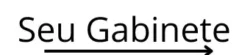Have you played GTA 5 or FiveM games but it didn’t live up to your expectations when it comes to graphics and performance? This usually comes down to graphics settings which are very important if you want your computer to project the desired visualization and game performance.
Finding the perfect GTA 5 settings or mods can take some time due to all the options available. Higher settings result in higher computer load and more realistic images. If the performance is inadequate, you can change the settings to accept subpar graphics.
However, you need to understand that pressing the right buttons and pulling the right lever will give you uncompromising graphics without any lags, stutters, or crashes. By following the instructions in this article, you too can benefit from better graphics settings to maximize the visuals in GTA 5.
Understanding GTA 5 System Requirements
In order to enjoy GTA 5, it is vital that your PC meets certain system requirements. The game requires a Windows 10 or 11 operating system, as older versions such as Windows 8.1 and 7 are not supported due to Rockstar Games Launcher compatibility. The processor must be at least an Intel Core 2 Quad CPU Q6600 or an AMD Phenom 9850 Quad-Core processor, along with 4 GB of RAM.
For the graphics card, NVIDIA 9800 GT 1 GB, AMD HD 4870 1 GB or Intel HD Graphics 4000 with 1 GB of memory is the minimum. A significant amount of storage space of 65 GB is required for the game and its updates, plus an additional 8 GB for installation.
GTA 5 Graphics Settings and Their Impact on Performance
Game performance is heavily influenced by graphics settings. Here's a quick overview:
- FPS (frames per minute) is a crucial indicator of how smooth a game will run, with 60 FPS being ideal for PCs. Lower FPS results in choppy gameplay.
- Resolution – It is recommended to set the game resolution to match your screen’s native resolution for the best experience. Lowering it may increase FPS, but at the expense of visual quality.
- Texture quality Increases the detail and clarity of textures in the game. While it does not significantly affect FPS, exceeding the graphics card's memory with high texture quality can cause lag and freezes.
- Shadow quality affects shadow resolution. Higher settings make shadows less pixelated, but may affect performance.
- Grass and particle quality governs the details of grass and the quality of various effects, such as fire and smoke.
- Population and variety of the city control the density and diversity of NPCs and vehicles, adding life to the game without significantly impacting performance.
- Post-FX includes several special effects such as Bloom, depth of field and lighting effects.
- Reflection, shading and water quality affect the clarity of reflections, effects and lighting processing, and water rendering in the game.
- Soft shadows and anti-aliasing impact the realism of shadows and smooth out pixelated edges, respectively.
- Ambient Occlusion (SSAO) Enhances shadow realism with contact shadows.
- Anisotropic filtering improves the sharpness of textures.
- DirectX version supports different graphical effects. Lower versions of DirectX can increase FPS, but limit certain graphical features.
The settings that have the most significant impact on FPS include Grass Quality, Reflection Quality, Anti-Aliasing, Shadow Quality, Soft Shadows, PostFX, and Shader Quality. Adjusting these can greatly affect your game's performance.
Optimal settings for best performance
To balance graphics and performance, consider setting the grass quality to high or normal and keep the texture quality within the limits of your graphics card's memory. Other settings such as Reflections, Post FX, Shadow Quality, Soft Shadows, and Anti-Aliasing can also be adjusted for optimal performance without significantly compromising visual quality.
Optimizing GTA 5 for weaker PCs
If you have a less powerful PC, adjusting your graphics settings is essential for better performance. Here are some suggestions:
- Reflections: Set to High for a good balance between quality and performance.
- Post-FX: The high setting offers a good trade-off between visuals and FPS.
- Shadow quality and soft shadows: Opt for High and Sharp settings respectively for better FPS.
- Anti-aliasing: FXAA is a good middle ground, offering decent quality without sacrificing too much performance.
In many cases, setting most parameters to High offers a good balance, as the difference between High and Very High is minimal, while Ultra settings can significantly reduce FPS.
Additional Tips for Low-Cost PCs
For lower-end PCs, consider disabling options such as long shadows, high-resolution shadows, detailed textures in flight, and longer object loading distances. This may improve performance, but may slightly reduce visual fidelity.
For deeper optimization, players often turn to mods. Solutions like FiveMods offer advanced options for GTA 5 graphics optimization, potentially increasing FPS significantly. Options available in such mods include removing junk, removing effects, disabling particles, removing grass, adjusting the render distance, and even completely disabling shadows for maximum performance gains.
Using FiveMods for Optimal GTA 5 Performance
FiveMods, a tool for automatically installing mods for GTA 5 and FiveM, offers a variety of optimization options. These mods can significantly increase FPS while also allowing for customizable graphics settings. The filters available in FiveMods can change the look of the game without affecting FPS, offering a personalized gaming experience.
In conclusion, properly adjusting GTA 5 graphics settings is essential for an optimal gaming experience, especially on PCs with limited hardware capabilities. By understanding and adjusting these settings, players can enjoy a visually pleasing and smooth gaming experience in GTA 5.